What will you build?
Pre-built components for website content, ecommerce, user management, and more. Build your next project faster with Blocks.
Get Started
Build Your Project, Block by Block
1
Create a new Next.js project
You can skip this step if you are installing Blocks into an existing Next.js app (v13+). Read the last FAQ at the bottom of this page for more instructions on what options to include.
2
Get and save your API keys as environment variables
Get your API keys in the Cosmic dashboard at Project > API keys then add them by clicking the button below.
3
Select your Blocks
Install the content model into your Bucket in a single click, then copy and paste the code into your website codebase.
Landing Page
1 Object type • 1 demo Object
Layout
2 Object types • 3 demo Objects
Blog
3 Object types • 2 demo Objects
Comments
1 Object type • 5 demo Objects
Contact Form
1 Object type
Events
1 Object type • 3 demo Objects
Ecommerce
1 Object type • 4 demo Objects
Videos
3 Object types • 9 demo Objects
Team
1 Object type • 4 demo Objects
Testimonials
1 Object type • 4 demo Objects
FAQs
1 Metafield
Image Gallery
1 Metafield
Navigation Menu
1 Object type • 2 demo Objects
SEO Fields
1 Metafield
Pagination
No content installed
Localization
No content installed
File Upload
No content installed
User Management
1 Object type